Static Typing¶
htpy was designed to be used with static typing. Since you define all your own data/components with regular Python, a static type checker like mypy will catch errors like this:
class User:
def __init__(self, name: str):
self.name = name
def greeting(user: User) -> Renderable:
return h1[f"Hi {user.first_name.capitalize()}!]
# ^^^^^^^^^^
# mypy: error: "User" has no attribute "first_name" [attr-defined]
Autocompletion of HTML Elements¶
htpy ships with type annotations for all HTML elements. If your editor supports it, it will show you useful auto completions:
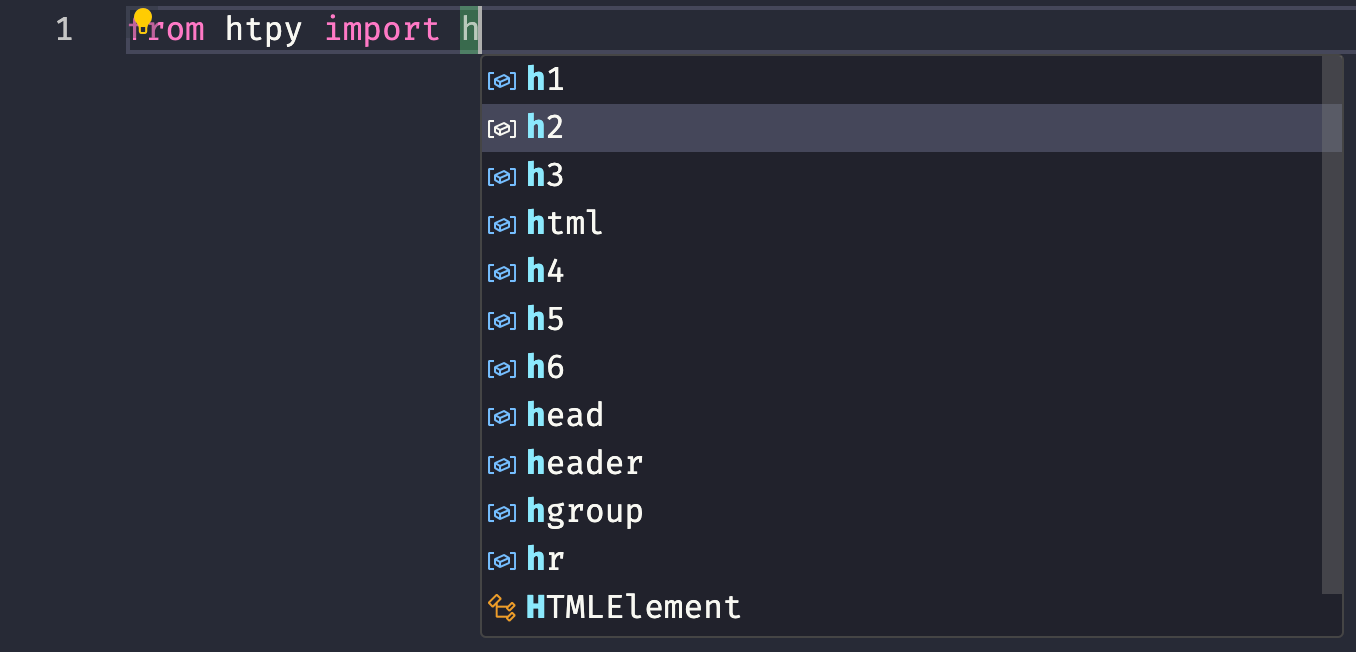
Element and VoidElement Classes¶
The base types/classes in htpy are Element and VoidElement. Element are
all regular HTML elements that can have children such as <div>, <span> and
<table>. VoidElement are HTML void
element which
cannot have children such as <img>, <input> and <br>.
Use Element as the return type when you want to always return an element.
from typing import Literal
from htpy import Element, span
def bootstrap_badge(
text: str,
style: Literal["primary", "success", "danger"] = "primary",
) -> Element:
return span(f".badge.text-bg-{style}")[text]
Renderable¶
htpy elements, fragments and context objects provides are "renderable". The Renderable type provides a consistent API to render a htpy object as HTML.
The Renderable protocol defines these methods:
.__str__()- render as a HTML string by callingstr().__html__()- render as a HTML string that is safe to use as markup. This makes it possible to directly embed aRenderableobject in Django/Jinja templates..iter_chunks()- stream the contents as string "chunks". See Streaming for more information.
All Renderable's are also Node's and can always be used as a child element. You can use this to write reusable components that can be used as a child node but also be rendered by themselves or embedded into a Django or Jinja template:
>>> from htpy import div, h1, Renderable
>>> def my_component(name: str) -> Renderable:
... return div[h1[f"Hello {name}!"]]
>>> print(my_component("Dave"))
<div><h1>Hello Dave!</h1></div>
Node¶
Node is a type alias for all possible objects that can be used as a child
node. See the source for the exact
definition
that defines all kinds of nodes that can be children of an element. This is a
wider type than Element since child nodes can be str, markup, None, iterables
or callables.
Use Node when you want to create a wrapper function to be flexible with what you accept. This function will accept both a str or some other element to be passed as contents: